The Most Powerful Paraphrasing Tool
Want fresh, clear, engaging content instantly? Enter any text into Koke AI Paraphrasing Tool – get unique, compelling alternatives in seconds!
Ensure 100% unique content.
Enhance clarity and style
Rewrite for any purpose
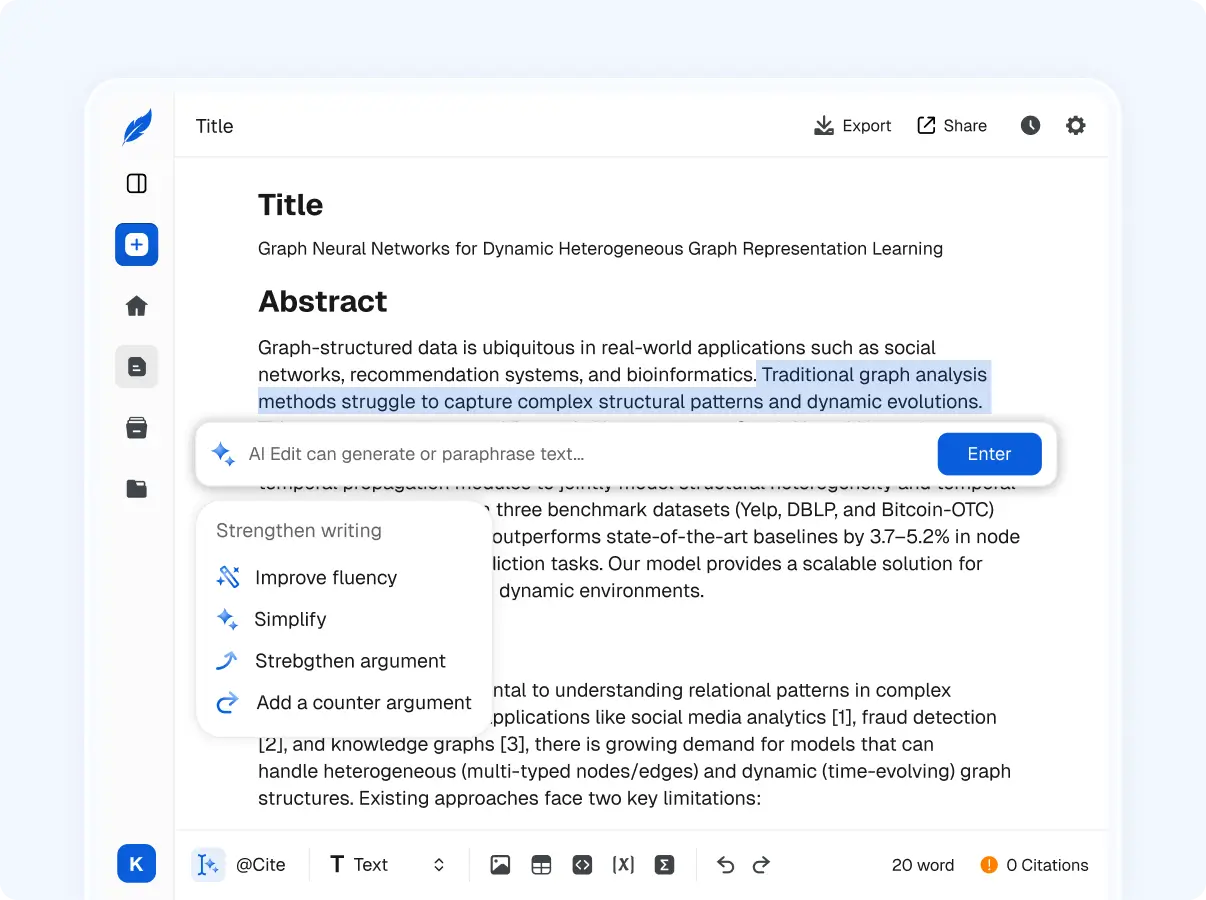
How to Use Paraphrasing Tool?
Step 1: Input Your content
Simply paste or type your content into the paraphrasing tool's input field.
Step 2: Select Rewrite Mode
Choose between Grammar Polishing, Text Simplification, or Content Expansion to fit your writing needs.
Step 3: Generate Results
Click the "rewrite" button, and Koke AI paraphrasing tool will instantly produce a clear, polished version of your text.
Why is Our AI Paraphrasing Tool the Best Choice?
Advanced AI, Writes Like a Human
Koke AI Paraphrasing Tool isn’t just simple synonym swapping. Our AI analyzes your writing’s context to produce natural, easy-to-read, grammar-perfect text.
Understands Context: It grasps the original meaning to rephrase accurately—unlike basic tools that miss the point.
Boosts Readability: Fix awkward phrasing and polishes sentence structure automatically for a professional feel.


Super Versatile, Fits Any Need
A good paraphrasing tool should work for you. Whether you’re a student, researcher, or pro, our multiple modes have you covered.
Complex → Simple: Use “Simplify” mode to make dense academic text easy for regular readers to understand.
Brief → Detailed: “Expand” mode fleshes out your ideas—great for hitting essay word counts or making content richer.
Stay Original, Write Confidently
Avoid accidental plagiarism and share your ideas in a fresh way—that’s what Koke AI Paraphrasing Tool does best.
Guaranteed Originality: Every output is unique, helping you pass plagiarism checks easily.
Boosts Efficiency: Stop flipping through thesauruses. Our tool gives the best options in seconds—95% of users love this feature.

Frequently asked questions
Paraphrasing Tool is an AI-powered online utility that rewrites a piece of text in different words while preserving its original meaning. It's used to improve clarity, avoid plagiarism, and find new ways to articulate ideas.
No. When used correctly, a paraphrasing tool is a writing assistant, much like a thesaurus or grammar checker. It helps you rephrase your own ideas to make them clearer and more original. Always cite your sources properly.
Yes, our paraphrasing Tool can handle everything from a single sentence to long-form articles. For best results on long texts, we recommend working paragraph by paragraph to ensure the highest quality and flow.
Yes, our basic paraphrasing tool is free to use for a generous number of daily rewrites.
Everyone! Students use it to improve essays, content creators to generate unique posts, marketers to rephrase ad copy, and non-native speakers to write with more confidence.